 By Jeevan Babu November 7, 2019
18 min read
By Jeevan Babu November 7, 2019
18 min readAngular vs React – Who will win the show?
Which is the best framework – Angular or React? To be honest, every framework has its pros and cons. Each of the frameworks has a lot to offer and therefore choosing the right framework for your business among the best two is difficult.
Which is the best framework – Angular or React?
To be honest, every framework has its pros and cons. Each of the frameworks has a lot to offer and therefore choosing the right framework for your business among the best two is difficult.
This article aims to educate its readers, whether a newcomer or a freelancer or an enterprise-grade architect, of how both the frameworks excel in their environments catering to the requirements matching them.
This blog is all about an in-depth comparison between Angular and React in a structured manner and how you can focus on the most suitable framework by customizing them as per your requirements.
Let us brush up on the basics before diving deep into the topic.
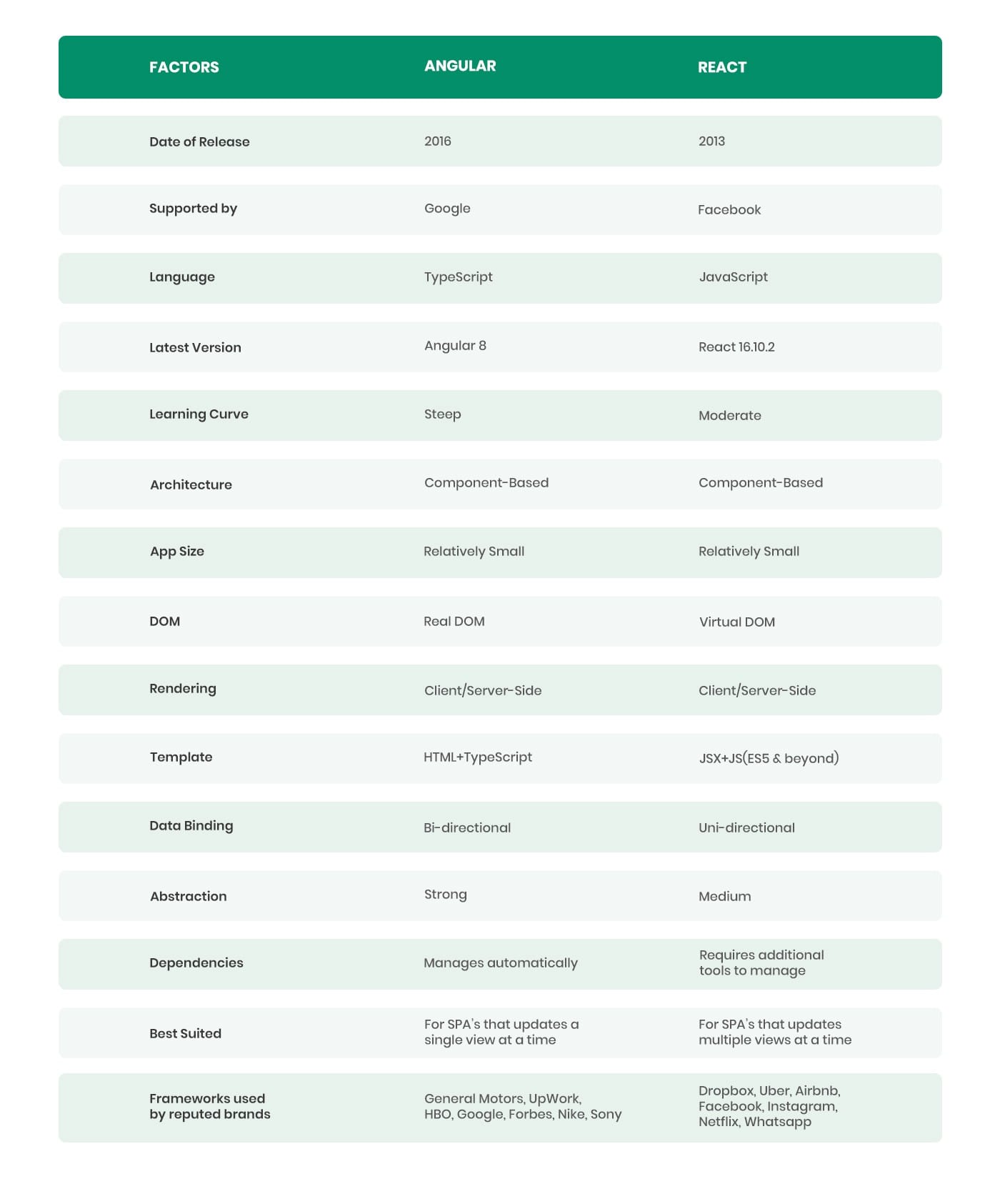
How to start?
Before jumping on to any framework, you need to ask yourself the following questions:
- How mature is the framework?
- What are the features that make it best suitable for my project?
- What architecture does it employ?
- What ecosystem the framework has surrounded itself with?
- How to test and update the app?
- Who performs better?
- Which is best suited for Mobile App Development?
- When can React and Angular be used?
This set of questions will guide you to start the assessment of any tool you are looking to opt for.
How mature is the framework?
To check the maturity of the framework, you need to do research right from its launch to the current state.
Let us walk through their maturity levels.
React
React is:
- A declarative, efficient, and flexible JavaScript library created by Facebook.
- A User Interface (UI) library
- A tool used for building UI components
Facebook is responsible for developing and maintaining React. React has been involved in Facebook’s own products like Instagram and Whatsapp. So you can say, React has been around 6 years now entering to a mature state. It has been named as one of the most popular projects on GitHub. It has been leading with approximately 119,000 stars to its credit at the time of writing.
Angular
Though Angular isn’t old as React, it is in the house for 3 years now ruling the hearts of the developers. Maintained by Google, Angular has been able to find its place in more than 600 applications in Google such as Google Analytics, Google cloud platform, Firebase Console, and many more.
Popularity
As per Google trends, React is a winner in the search domain as it is leading. But people are more interested in Angular due to multiple options for ready-to-go solutions.
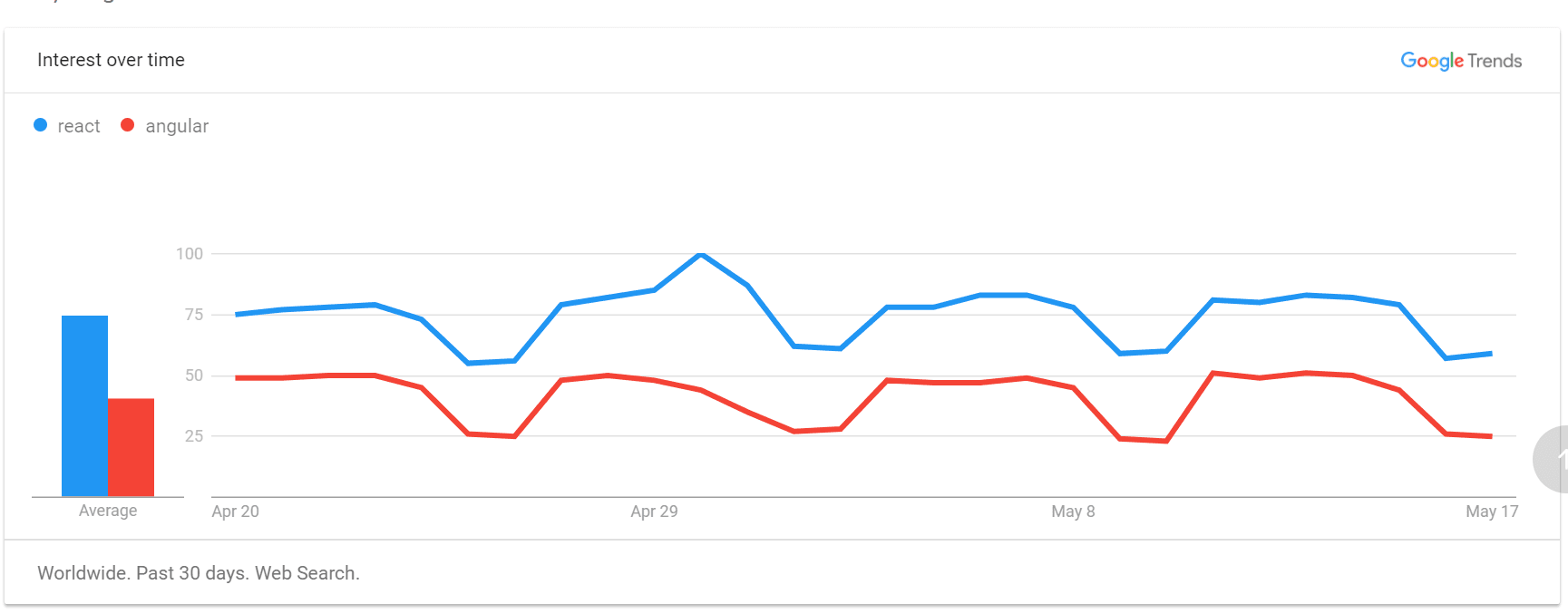
What are the features that make it best suitable for my project?
React
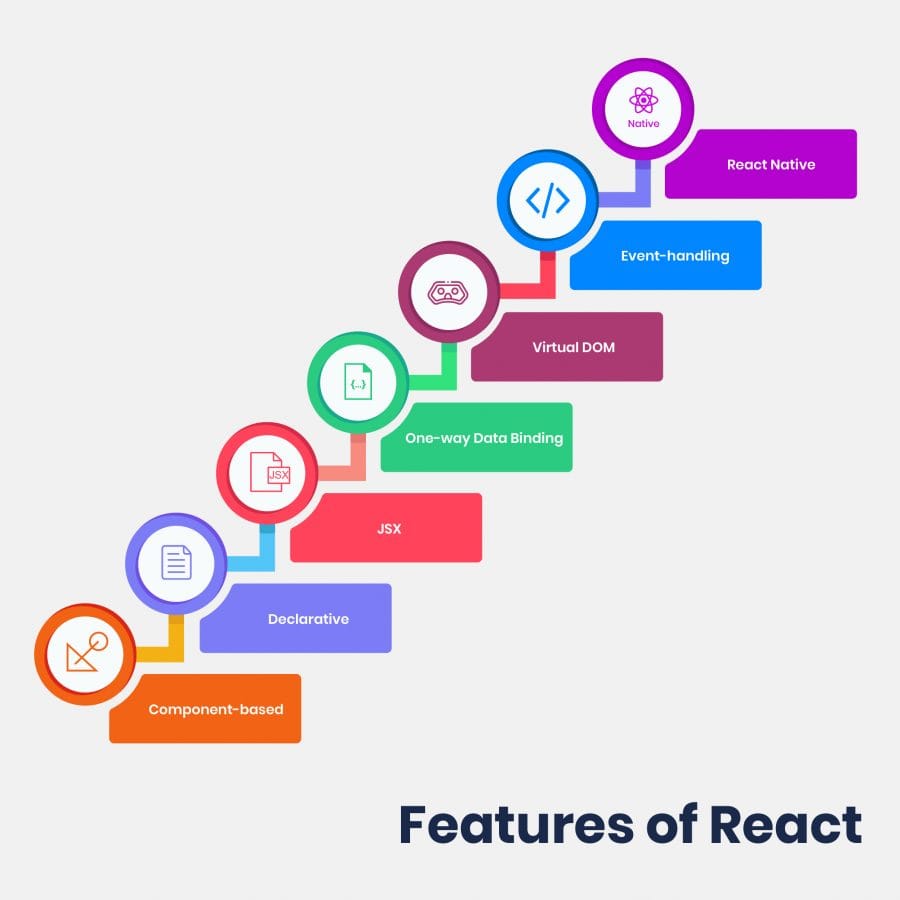
1. Component-Based
The application is divided into small modules known as components to create a view.
Passing of rich data through your app and keeping the state out of the DOM is easy as templates aren’t used for writing component logic. The visuals and interactions in the applications are defined by the components in React.
2. Declarative
React holds a record in creating interactive and dynamic user interfaces for web and mobile applications.
During any change in data, React has the capacity to update and render just the right components. All you have to do is for every state in your application, create simple views.
If you wish to have a code that is more readable and easier to debug, declarative views are the best to opt for.
3. JSX
A close resemblance with HTML, JSX is a markup syntax that is a combination of Javascript + XML.
Writing React components with JSX is easier. JSX makes easier to write the code by adding HTML to React and it converts HTML tags to react elements. JSX has always been one of the best ReactJS features and thus Web developers will always go for this easy way out.
4. One-way Data Binding
The organization of React apps is in a series of nested components. With the functional nature of the components, the arguments are the source through which the components receive information. They further pass the information through their return values. This process is known as a one-way data flow. Further, the data is passed from components to their children.
For the state of your app, the parent component will have a container. The snapshot of the state is passed to the child component by the parent component. This the parent component does via the read-only props. Further, the child component communicates with the parent for updating the state through callbacks bounded by button or form in the child component.
5. Virtual DOM
Virtual DOM is a virtual copy of the original DOM object. React provides this facility for every DOM object as manipulation in the virtual DOM is quicker than the original DOM as it is a one-way data binding.
React updates only those objects in the real DOM which have changed in the Virtual DOM. This improves the performance of the application more as compared to it would have while manipulating the real DOM directly. Thus this reason is behind React being considered as a high-performance JavaScript library.
To put it simply, the React makes sure that the DOM matches the state as per your requirement you need the UI to be in. The developer doesn’t need to know the attribute manipulation, event handling or the manual DOM updates happen behind the scenes. This is a priced benefit of being a React developer.
6. Event handling
React creates its event system which is compatible with the W3C object model.
Event handling with React elements is quite similar to event handling on DOM elements. The differences between the two are:
- camelCase is used to write React events.
- Curly braces are used to write React event handlers.
One of the good practices is using the event handler as a method in the component class.
The SyntheticEvent object wraps the event object inside the React event handlers. Performance drastically improves as the objects received at an event handler are reused for other events. Asynchronous access to object properties is not possible as the event’s properties are changed due to reuse.
Instances of synthetic events wrap the browsers’ native event. With a cross-browser interface to a native event, relax about any incompatibility with event names and fields.
To reduce memory overhead, event delegation in addition to the pool of event objects is used to implement React event.
7. React Native
A custom renderer for React, React Native makes use of native components instead of web components as building blocks.
With the basic concepts of React, like JSX, components, state, and props you can head towards React Native. You need to know about the Native components to React Native. Other than transforming React code to work on iOS and Android, React Native provides access to the features these platforms offer.
Angular

With the release of Angular 8, multiple improvements and features are introduced. Whether you are any angular development company or angular developer or anyone who is looking for an upgrade, Angular is making projects faster and smaller with every improvement thus driving the developer and user experience to the next level of perfection.
1. Differential Loading
In spite of angular being a complete framework with its own package for a network request, form validation, and many more, Angular has one disadvantage-the app/bundle size.
The challenge that we were facing with Angular 7 was the large bundle size due to the conversion of modern JS/TS code in JS. After the conversion, the final application bundle is created for all the browsers (new and old) concerning the app performance on all the browsers.
This challenge of large bundle size was overcome in Angular 8 by reducing the bundle size by the concept of differential loading.
When we build apps with ng build, two separate bundles are created for the production dedicated to the older and newer browsers respectively. The correct bundle gets loaded automatically by the browser, thus improving the performance for Angular 8 by loading less code by the newer browsers.
2. Ivy Renderer
According to a source, 63% of all US traffic comes from smartphones and tablets. It is further forecasted that the number will increase to 80% by the end of this year.
One of the biggest challenges for a front end developer is increasing the loading speed of the website. Unfortunately, mobile devices always stay behind in this race either due to slow or bad internet connectivity thus making it more challenging for the developers.
But we never run out of solutions. We can use CDN, PWA, and others for loading the application faster. But if you want to have some out of the box solution, then reducing the bundle size is the ultimate solution and thus, IVY comes into the picture.
IVY is meant to build a next-generation rendering pipeline for Angular 8.0
Ivy is an angular renderer that uses incremental DOM. Ivy modifies the working of the framework without any changes to the Angular applications. On completion of IVY, the angular applications become small, simple, and faster. IVY consists of two main concepts:
- Tree shakable:To focus only on the code in use, the unused code is removed. This results in faster runtime and smaller bundles.
- Local:For a faster compilation, the changing components are recompiled.
The benefits of Ivy are:
- Bundles are smaller
- Templates are debuggable
- Tests are faster
- Builds are faster
- Lots of bugs fixed
It rewrites the Angular compiler and runtime code to reach:
- Better compatibility with tree-shaking
- Improved build times
- Improvised build sizes
- Loaded with features like lazy loading of components rather than modules.
3. Web Workers
With the newest release of Angular v8, web workers can now be easily integrated with Angular. Though you might be aware of web workers, let us have a small brush up. As defined by Sitepoint,
“Web workers is an asynchronous system, or protocol, for web pages to execute tasks in the background, independently from the main thread and website UI. It is an isolated environment that is insulated from the window object, the document object, direct internet access and is best suited for long-running or demanding computational tasks.”
Have you built an application that includes a lot of calculations on UI? Are you experiencing the UI to be slow?
Having heavy calculations, data table manipulations, and other complex computations results in a laggy UI. JavaScript running on the main thread is not the only thing. Other things like calculations also run on it thus resulting in a bad user experience. Thus, web workers come into the picture to resolve this issue.
Therefore you can say if your application is unresponsive while processing data, web workers are helpful.
Due to JavaScript being single-threaded, there is a possibility of asynchronous data calls to take place. Facilitating to run the CPU intensive computations in the background thread, Web workers are used. This is achieved by freeing the main thread and updating the user interface.
Put simply, web workers are useful if heavy computations are offloaded to another thread.
4. Lazy Loading
Lazy loading helps in bringing down the size of large files. The required files are lazily loaded.
Previously in the older versions of Angular, @loadChildren property was used by the route configuration. This property accepts a string. If any typo occurred or any module name has been recorded wrong, Angular doesn’t consider this as wrong. It accepts the value that was there until we try building it.
To overcome this, dynamic imports in router configuration is added in Angular 8 thus enabling the usage of import statement for lazy loading the module. Thus, errors will be easily recognized and we can put a stop on waiting till the build time to recognize the errors in the code.
5. Bazel Support
Now increase the possibilities to build your CLI application with Bazel. The Angular framework is built with Bazel. Since it is expected to be included in version 9, it is available as opt-in in Angular 8.
The main advantages of Bazel are:
- Using the same tool in building backends and frontends.
- The build time is faster
- Incremental build for the modified part.
- Ejection of hidden Bazel files that are hidden by default.
- Cache on the build farm
- Dynamic imports for the lazy loaded modules
6. CLI Improvements
With continuous improvement in the Angular CLI, the ng build, ng test and ng run has accorded themselves by 3rd-party libraries and tools. For example, with the help of a deploy command, the new capabilities are already in use by AngularFire.
Angular CLI is equipped with commands such as ng new, serve, test, build and add for quicker development experience.
With the new ng deploy in the house, developers can deploy their final app to the cloud. Just a few clicks from their command-line interface and the work is done.
One important thing to remember, add a builder as it accords your project’s deployment capability to a specific hosting provider. But, this has to be done before using the command.
With Angular 8, it has added new features to ngUpgrade. This new feature will make the life of developers easier for upgrading their Angular.js apps to Angular 8.
7. TypeScript 3.4
The most important part is TypeScript 3.4 as it is required to run your Angular 8 project. A new flag is introduced in TypeScript 3.4 known as –incremental.
From the last compilation, the TypeScript is asked to save the information of the project graph by the incremental. Every time –incremental invokes TypeScript, it will utilize the information for detecting the cheapest way of type-checking and emit changes to your project.
To know more about Angular 8 and its dominance, you can also read the blog on “Top Reasons to Choose Angular 8 for Your Next Web Development Project.”
What architecture does it employ?
Angular and React both have a component-based architecture. Component-based architecture means they consist of cohesive, reusable, and modular components. The major difference is during the technical stack. React uses JavaScript whereas Angular uses TypeScript for compact and error-free development.
Angular, a robust front-end development framework has the power to structure your application. It frees you from the worry of routing libraries during coding of the application.
The advanced functionalities provided by Angular are as follows:
- Availability of templates for creating UI views with powerful syntax.
- To add components and testing, command-line tools are provided.
- Completing intelligent code with IDEs.
- For faster and better scenario tests, Protractor is used.
- For complex choreographies and animation timelines, intuitive APIs are used.
- The infrastructure consists of ARIA enabled components.
- Injected Dependency
- XSS Protection
The crucial point between Angular and React for their architectural differences takes an important turn with the increasing popularity of React for building web applications. Some of the key functionalities of React to highlight are:
- Syntax extension to JavaScript, JSX.
- The React elements can be created easily.
- To update and match React elements, React DOM.
- For splitting UI into independent, reusable pieces, React accords Component API
- XSS protection
What ecosystem the framework has surrounded itself with?
There are multiple tools created around the open-source frameworks. These tools are friendly and sometimes help more than the framework itself. Let us get into the details of the most popular tools and libraries that are associated with both frameworks.
Angular
1. Angular CLI
A CLI tool helps in bootstrapping the project without configuring the build yourself. This popular trend with modern frameworks allows in generating and running a project with a couple of commands. The responsible scripts for application development, starting a development server, and running tests are all hidden in node_modules. This can be used for generating new code during the development process and during the dependency installation.
Managing dependencies in your project is easy with Angular now. A dependency can be installed when ng add is used. This dependency will automatically get configured for usage. For instance, if you run ng add@angular/material, Angular Material gets downloaded by Angular CLI from the npm registry. Angular CLI runs its install script and enables the use of Angular Material by automatic configuring the application using Angular Schematics. Libraries are allowed by the Schematics, a workflow tool to make changes to your codebase. In other words, there is a provision for resolving backward incompatibility issues by library authors while installing a new version.
2. Ionic Framework
If you are interested in hybrid mobile applications, then Ionic is a popular framework. There is a Cordova container nicely integrated with Angular and has a material component library. This helps in easy setup and also for mobile application development. Ionic is a good choice if you prefer a hybrid app over the native one.
3. Angular Material
Angular has come up with a Material component library having great options for ready-made components.
4. Angular Universal
Bundling different tools are all about Angular Universal. This helps in server-side rendering for Angular applications. With the integration of Angular Universal with Angular CLI, it supports a number of Node.js frameworks, like express and hapi, also with .NET core.
5. Augury
A browser extension for Chrome and Firefox, Augury helps in debugging the running Angular applications in development mode. Augury can be used to monitor the change detection, the component tree, and helps in optimizing performance issues.
React
1. Create React App
If you are looking for a quick set up of new projects, this CLI utility called Create React App is all you need. Just like Angular CLI, it permits us to generate a new project, run the app during the ongoing development process or creating a production bundle.
Jest is used for unit testing for React apps. It also supports application profiling by using environment variables. Other features are proxies for the backend for local development, Flow and TypeScript, Sass, PostCSS, and many more features.
2. React Native
Developed by Facebook, React Native is a platform used for native mobile app development using React. React Native is capable of building applications with a truly native UI, unlike Ionic that specializes in hybrid applications.
React Native has made provisions for standard React components bounding to their native counterparts. Another advantage of using React Native is it allows you to create components of your own and bind them to native code written in Objective-C, Java or Swift.
3. Material UI
React has a Material Design Component library. As compared to Angular, this library with React is more mature and houses a wider range of components.
4. Next.js
React Applications on the server-side is done by Next.js framework. This option is flexible enough for application rendering partially or completely on the server, revert the result to the client, and continue in the browser. Next.js tries to simplify the complex task of creating universal applications with a minimal amount of new primitives and requirements for the structure of your project.
5. Gatsby
A static website generator, Gatsby uses React.js allowing us to use GraphQL to query the data for your websites. These websites may be defined in markdown, YAML, JSON, external API’s as well as popular content management systems.
6. React 360
Want to create virtual reality applications for the browsers? This library called React 360 will do the needful. React 360 has a provision for a declarative React API built on top of the WebGL and WebVR browser APIs. This makes it easier for creating 360 VR experiences.
React Developer Tools
For debugging React applications, React Dev Tools are a browser extension that allows traversing the React component tree and observe their props and state.
How to test and update the app?
Tools like Jasmine and Protractor can be used for Angular IO testing and debugging for a complete project. React lags here as a different set of tools are required for performing different sets of testing. For instance, Jest for JavaScript code testing, Enzyme for component testing, etc. This results in an increased effort in the testing process.
Ease of Update
With an improved CLI equipped with commands like ng_update, upgrading any app to higher versions of Angular has become easy. Thus, Angular app development has become painless with the automated updating process for most of the cases.
React has provisions for seamless transitions between the two versions. But updating and migrating third-party components is possible only with the use of external libraries. The developers always have to keep a check always whether the third-party libraries used are compatible with the latest versions of the JavaScript framework or not. This increases the job of the developers.
Who performs better?
React has one-way data-binding whereas Angular has two-way data binding. With one-way data-binding, changes are rendered in the UI element once the model state is updated. However, there is no change in the model state when a change in the UI element is made unlike in Angular. If the UI element in Angular changes, the change is rendered in the model state and vice versa. Though Angular is easier to grasp, React has proven a better data overview with an increase in the project size. This also provides an easy debugging process with React.
Any application has multiple states. The complexity increases with repeated data morphing. Once the data changes, the components of the UI are also modified. This makes the data to stay updated always. This state is handled by Redux in React whereas, Angular doesn’t accord any use of Redux to handle the state. But if the application is large enough, there are chances that Redux has to be involved.
Since the commonly used methodology of working with React components is passing the data from parent component to its child component, Flux, a pattern for managing the flow of data through a React application, assigns this model as a default one for data handling.
In the flux methodology, the distinct roles for dealing with the data are:
- Stores
- Dispatcher
- Views
The main idea behind this is:
The stores are updated through triggering actions. The dispatcher is called by actions through which the stores subscribe for the modification of their own data. Once the dispatch is triggered, and the store is updated, a change event will be emitted. This change is rerendered accordingly by the Views.
Flux is basically used for controlling and managing the application state. In Angular, two-way data binding triggers updates in a flow. If any action is wrongly implemented as no code is created in complete accuracy, would result in multiple errors. Further, it may be hard to debug.
In a nutshell we can say,
React performs well because:
- Component Reuse
- Virtual DOM
- Community Support
- Building dynamic web applications is easier.
- Support of handy tool
- Rich JavaScript library
- SEO friendly
- Easy to test
Angular performs well because:
- Higher quality code due to component-based architecture.
- Higher scalability and cleaner code due to use of TypeScript.
- Asynchronous programming is efficiently handled due to RxJS.
- Mobile-first approach.
- Higher performance due to hierarchical dependency injection.
- Optimizing the bundle size with differential load.
- Seamless update with Angular CLI
- Powerful ecosystem
For building applications, React uses Virtual DOM and Fiber thus leading the race earlier. But with the introduction of Angular newer versions and their features like ShadowAPI, hierarchical dependency injection, differential loading, Angular CLI, the competition has become intense between the two frameworks. None of them are lacking behind in terms of performance anymore.
Which is best suited for Mobile App Development?
Both Ionic and React Native are solid frameworks for mobile app development. The choice solely depends on the team and the organization with respect to the vision and functionality of the app in the making. Moreover, evaluate your options on factors like design consistency, customization, platform independency, and many more.
This section provides you the difference between Native, Hybrid-Native, and Hybrid-Web applications on various factors.
| Native | Hybrid-Native | Hybrid-Web | |
|---|---|---|---|
| Examples | iOS and Android SDKs | React Native | Ionic |
| Languages | Obj-C, Swift, Java | JS + Custom UI Language / Interpreter | HTML + CSS + JS |
| Reusable Code | Each platform has Separate Code Bases | Different UI Codebases for shared business logic | Same UI Codebase, One codebase |
| Target Platforms | iOS & Android Native Mobile Apps | iOS & Android Native Mobile Apps | iOS, Android, Electron, Mobile and Desktop Browsers as a Progressive Web App, and anywhere else the web runs |
| Investment for staff and time | Largest investment | Medium investment | Lowest investment |
| UI Elements | Native UI Platform independent | Native UI elements are platform dependent and not shared. Custom UI elements require split UI code bases | Web UI elements are shared i.e. platform independent. This adds to the native look & feel of wherever they are deployed. Custom UI elements are used easily. |
| API Access / Native Features | Separate Native API & Codebases for each App | In addition to the ability for writing custom plugins, native access for abstracted single-codebase through plugins is possible. | In addition to the ability for writing custom plugins, native access for abstracted single-codebase through plugins is possible. |
| Offline Access | Yes | Yes | Yes |
| Performance | The performance is Native with well written code. | If implemented with well written code on modern devices, the difference is indistinguishable. | If implemented with well written code on modern devices, the difference is indistinguishable. |
When can React and Angular be used?
Each framework is used for front-end development and has its own set of capabilities with pros and cons. But still, it is difficult to answer which framework has won the battle?
React can be used when:
- Your team holds expertise in JavaScript,HTML and CSS.
- A requirement for highly customized and specific application solutions.
- If your project involves active/inactive navigation items, dynamic inputs, user logins, access permissions, disabled/enabled buttons, etc.
- Expecting to share the components across multiple applications with project expansion.
- You are willing to spare some time on pre-development preparation.
Angular is considered when:
- The team is holding expertise in Java, C#, and previous versions of Angular.
- The complexity of the app is at the low to medium level.
- Embracing ready-to-use solutions with higher productivity.
- Regulating app size.
- The requirement is for a large-scale, feature-rich application.
Conclusion
Both Angular and React are equally useful for writing applications. But they are entirely different frameworks to use. Some programmers may say that Angular is superior to React and vice versa. What’s in actuality best for an in-hand project is the way you utilize these frameworks.
Author Bio


 Facebook
Facebook Whatsapp
Whatsapp LinkedIn
LinkedIn Pinterest
Pinterest




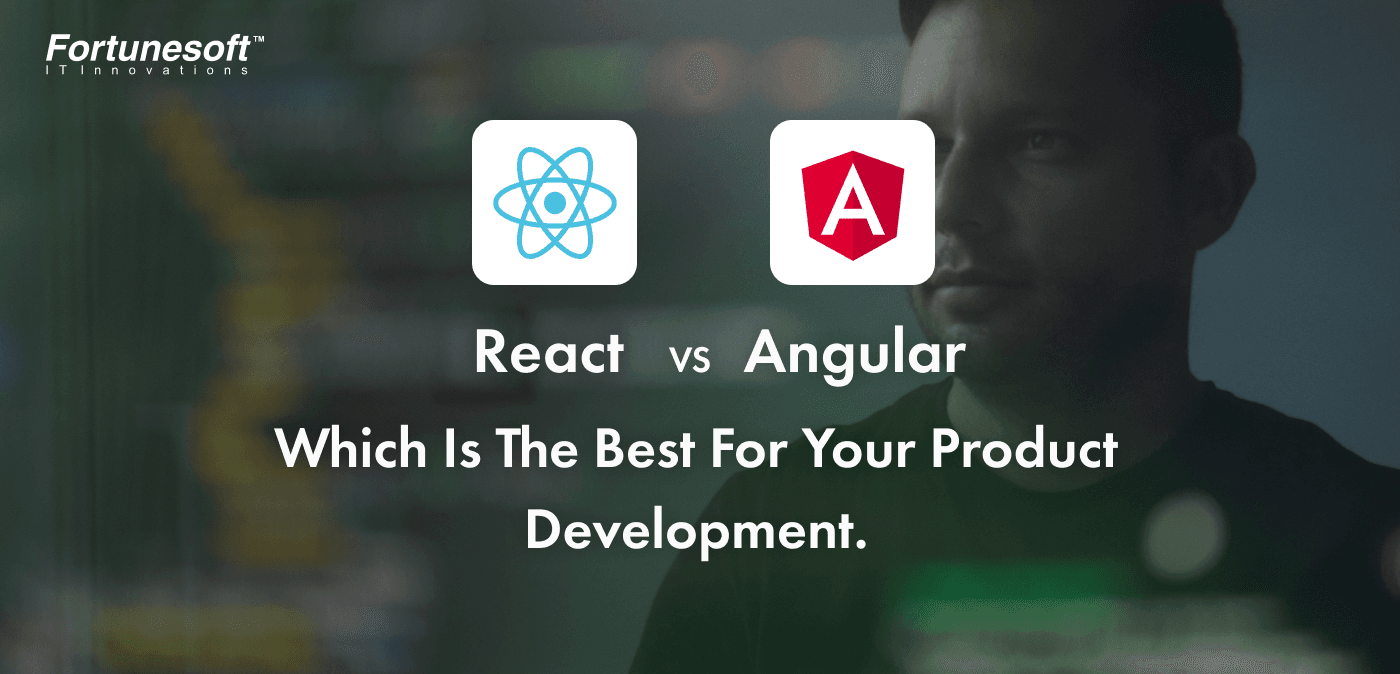

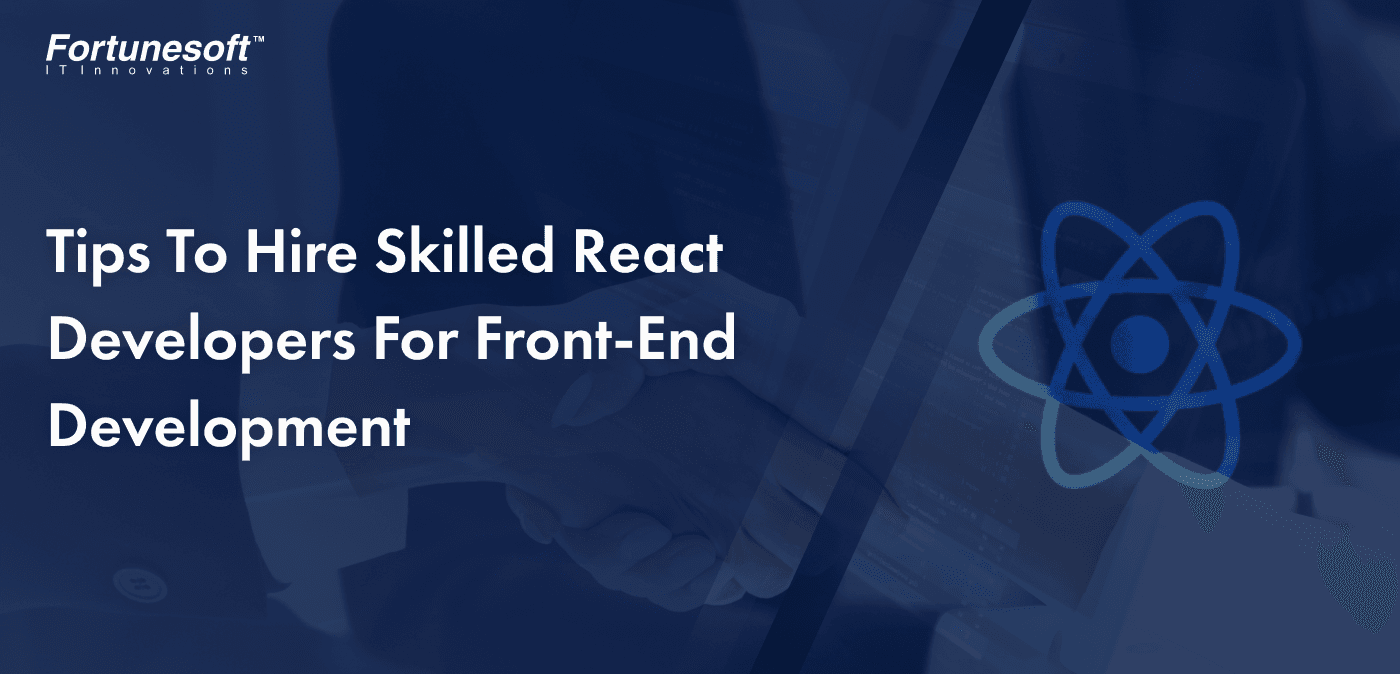

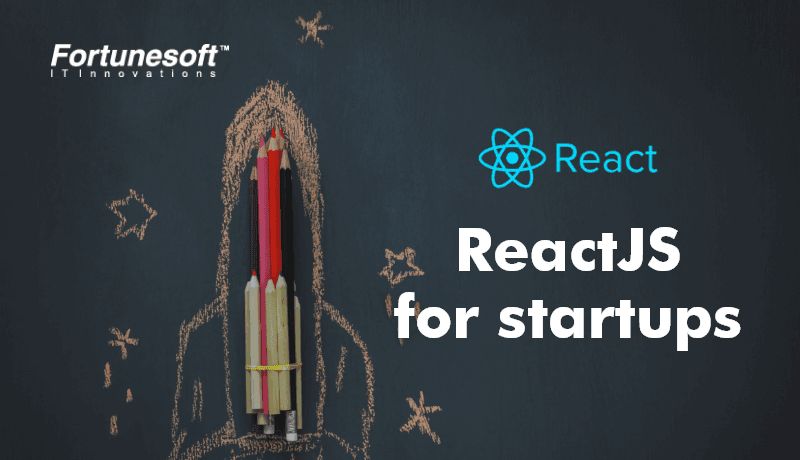

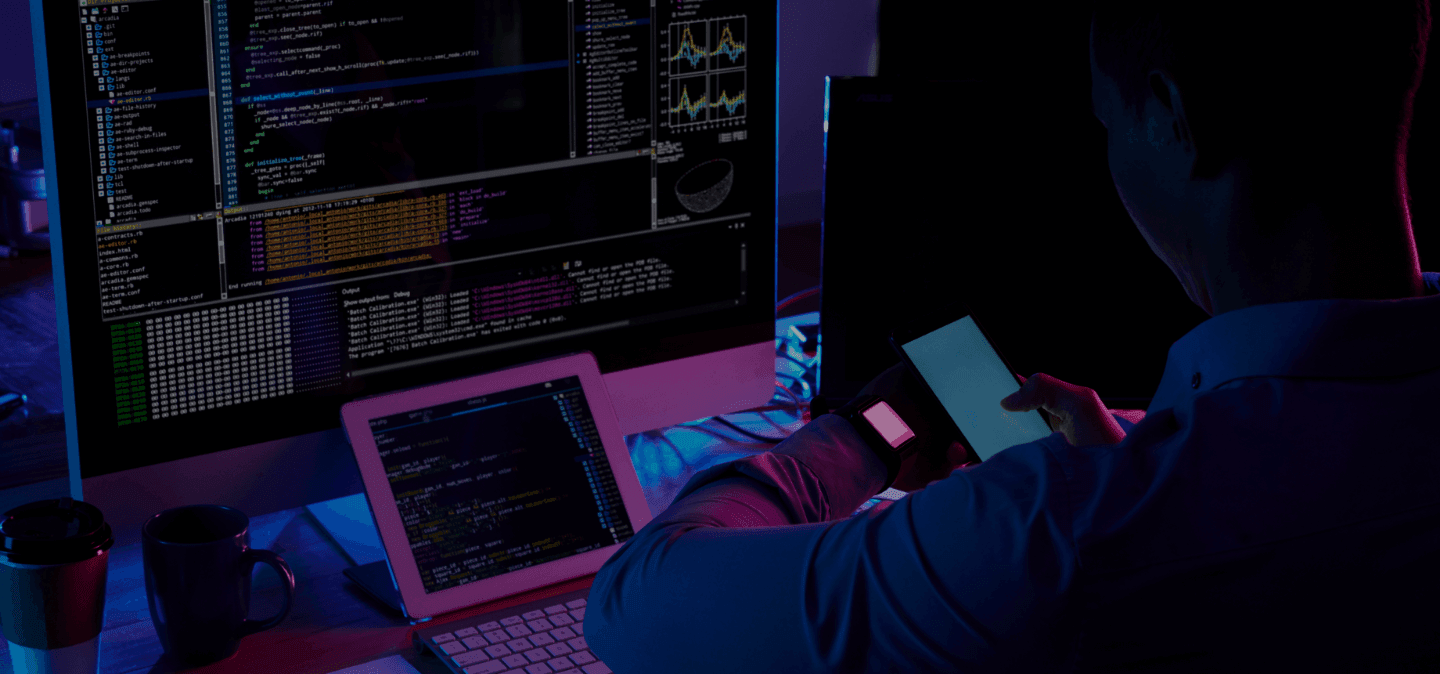
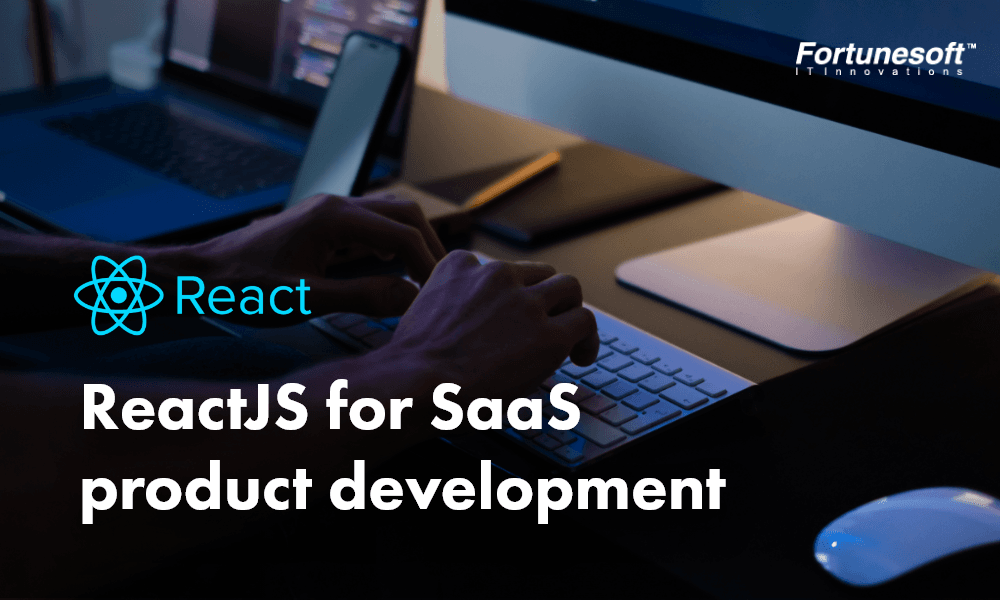
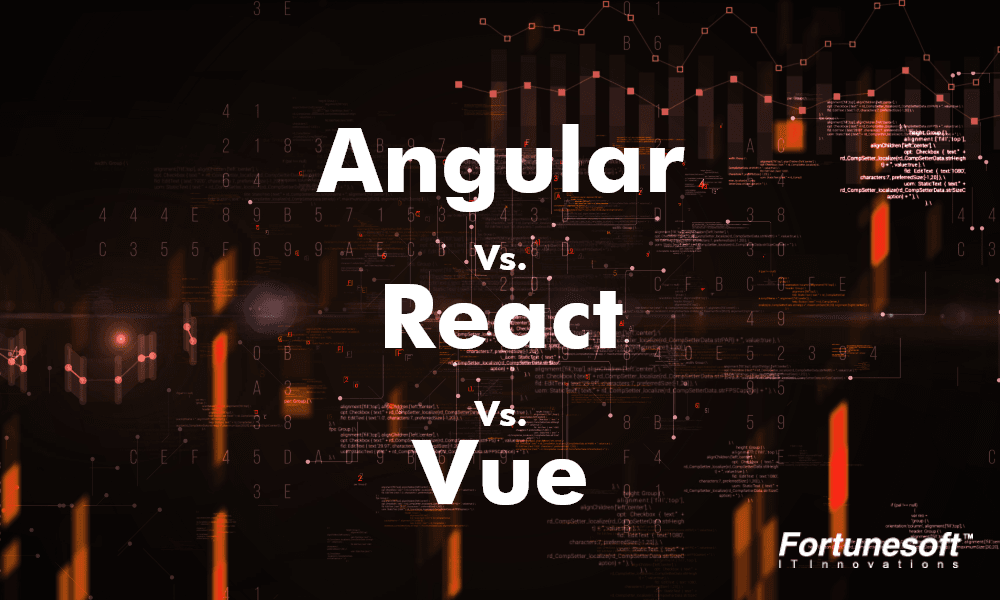

 Start Chat
Start Chat